

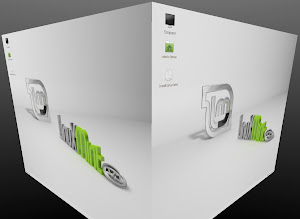

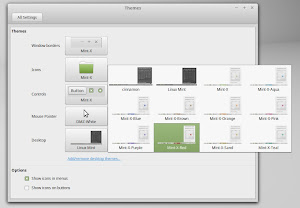
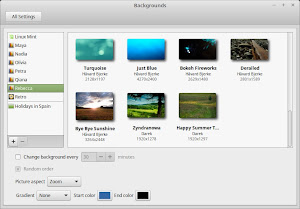
What's Linux Mint 17.1 has to offer you:
- Cinnamon 2.4 (Responsiveness and memory usage; More polished; More settings and hardware support)
- Theme Settings are completely redesigned.
- Single-button touchpads are now supported and actions for 2-finger and 3-finger clicks are configurable.
- The Background Settings are also completely redesigned. Now support Slideshow.
- Privacy and Notifications Settings added.
- Network Settings rebased on GNOME's latest configuration module
- Nemo toolbar redesigned and its buttons are now configurable.
- Update Manager upgraded.
- Login Window Preferences redesigned.
- Linux Mint now uses the 'Noto' fonts by default.
- The Linux Mint theme, Mint-X, now comes in Aqua, Blue, Brown, Orange, Pink, Purple, Red, Sand and Teal.
- Mate Edition comes with two window managers installed and configures by default.
- Marco (MATE's very own window manager, simple, fast and very stable).
- Compiz (an advanced compositing window manager which can do wonders if your hardware supports it).
- Compiz used for desktop effects.
- Linux Mint 17.1 will receive security updates until 2019.
- And many more.
System requirements:
- x86/amd64 processor Linux Mint 32-bit works on both 32-bit and 64-bit processors).
- 512MB RAM (1GB recommended for a comfortable usage).
- 9GB of disk space (20GB recommended).
- Graphics card capable of 800×600 resolution (1024×768 recommended).
- DVD drive or USB port
Download (SHA256):
Cinnamon Version
32bit - Linuxmint-17.1-cinnamon-32bit.iso (1.3GB, Torrent) (Mirror-1 | Mirror-2)
64bit - Linuxmint-17.1-cinnamon-64bit.iso (1.4GB, Torrent) (Mirror-1 | Mirror-2)
Mate Version
32bit - Linuxmint-17.1-mate-32bit.iso (1.4GB, Torrent) (Mirror-1 | Mirror-2)64bit - Linuxmint-17.1-mate-64bit.iso (1.5GB, Torrent) (Mirror-1 | Mirror-2)


.jpg)



0 comments:
Post a Comment